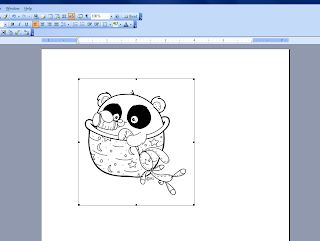Hello everyone! Happy Friday!!! ANOTHER crazy busy week comes to an end, and the start of a crazy busy weekend! OY!!!!!!
Anyway....today is another NEW RELEASE from 2Cute Ink.....this
one is called SWEET LADYBUG...is she not the cutest thing ever??? I have
made a corner bookmark for my friends daughter who LOVES ladybugs!!! You can find the tutorial I used HERE - which seems to be the easiest of the ones I looked at first!
I
have coloured her with Copics. The polka dot paper is from my stash but I think its from Recollections. The sentiment is from a realllyyyy old Stampin Up set I've had forever!
AND here is how it sits on your book:
AND the other side:
Head on over to the shop to pick up this cutie for yourself!!! Thanks for popping in!
Hugs,
Chris
Friday, January 25, 2013
Wednesday, January 23, 2013
Meet the newest member of the ABC Christmas challenge blog DT....
YUP...you guessed it...ME!!! SOOOOOOOOO excited to join the fabby team at ABC Christmas Challenge.....and this week is my first week as DT! EEK - no pressure!!!!
This week our letter is B - for BOYS or BOWS - either or, or both! You choose!
There are 2 sponsors this week - Ribbon Reel (gift voucher to the shop) and Bugaboo Stamps (7 digis of your choice) - wow eh???
I decided to go with BOYS this week and I used an image from one of our sponsors, BUGABOO! This is Christmas Brat Boy Elf....cute isn't he?? I have coloured him with Copics and used my Stardust gelly roll pen for the bells on his shoes and hat. The DP is from a Recollections pack I bought last Christmas - hard to see but the little candies are shiny!The sentiment is from a reallllyyyy old Stampin Up! set but I thought it was fitting for this grumpy looking boy!!! LOL
Thanks so much for popping by!!! Remember with this challenge, you have TWO WEEKS to enter! So why not get a head start on your Christmas cards for next year??? I'm excited to have a good stash of them done for next year.....less stress!!!! Wheeeeeeeeee!!!!
Have a great day!
Hugs,
Chris
Tuesday, January 22, 2013
Tutorial - resizing images and a card from 2 Cute Ink!!!
Digital
Image Tutorial
Using 2CUTE
INK
By Chris
Sather
(http://cattsscratchingpost.blogspot.ca/)
1.
Open
up Microsoft Word.
2. Click on “INSERT”,
“PICTURE” , “FROM FILE” (wherever you have your digis saved is where you will
collect it from)
3. Double click image you
want to use, and it will appear on your Word document. It may not be the size you want, so I’m going
to teach you how to change that!
4. When I insert the BABY
PANDA image from 2Cute Ink, this is what my screen looks like.
5. Now, to save paper, I always try to print 4
images to a page, so
I will need to CROP this image before I
resize it.
In mid-crop:
Cropped:
6.
RESIZING: Click on your image so the
lines are showing around it (as in picture above). Put your cursor on one of the 4 corners – you
will see a diagonal arrow – this will keep the shape of the image without
distorting it. Drag the arrow/corner OUT
to make your image larger or IN to make your image smaller.
7. Once you have your desired size, you are
ready to PRINT!
(I
just have a Canon MP240 – nothing fancy and it prints great. The ink dries quickly and works well with
alcohol based markers)
8.
Now
onto the fun part – making a card with these ADORABLE images!!!
9.
I
have coloured Baby Panda with Copics (tons of tutorials on colouring so I won’t
bore you with those details!)
11.
Sponge the edges of your circle with ink
(I have used Mellow Moss from Stampin’ Up) – the sponges are round art sponges
that I cut into chunks (from a Dollar Store).
12.
I
have cut a 5” x 5” card base out of Kraft.
The yellow designer paper is cut at 4.75” x 4.75”. I am going to use a very simple layout so
that I can showcase the adorable image!
I have also chosen neutral colours so this card can be used for any
baby!
13.
Using
a scallop border punch and a 5” x 1.5” piece of Kraft paper, punch along one
edge of the Kraft piece.
14.
Attach
punched piece about 1” up from bottom of card.
Attach ribbon or ric rac along the top of the Kraft piece. Snip off edges with ribbon scissors.
15.
Using
pop dots, pop up image and place in center of card, about halfway down the
Kraft piece.
16.
Using
green pearls (or rhinestones), attach 3 on each side of scalloped circle.
17.
Add
2 more green pearls to each side of the Kraft strip on your card. Stamp sentiment below scallop in a dark
green.
18.
Add
Crystal Lacquer to the baby bottle for a 3 dimensional effect. To add a bit
more texture, add some Sakura Stardust Gelly pen to the stars and moons on the
blanket.
Thank you to Heidi at 2Cute Ink
for encouraging me to put together this tutorial for you and for letting me use Baby Panda! I had a lot of fun making it!!!
for encouraging me to put together this tutorial for you and for letting me use Baby Panda! I had a lot of fun making it!!!
I hope you enjoyed this tutorial! Please stop by the 2Cute Ink shop (http://www.shop.2cuteink.com/) to
check out the other adorable images that Heidi has for sale!
I am entering this into the Top Tip Tuesday challenge which is Lavishly Luscious Layers!
I am entering this into the Top Tip Tuesday challenge which is Lavishly Luscious Layers!
Hugs,
Chris
Monday, January 21, 2013
Love to Create challenge - Pick 3 of your favourite colours
(PLEASE SCROLL DOWN TO SEE MY SECOND POST FOR TODAY!)
Good morning everyone!!! Happy Monday!!!!!
This week the LOVE TO CREATE Challenge is
PICK 3 OF YOUR FAVOURITE COLOURS
This week we have 2 sponsors - Di's Digi Downloads and Stamp Art Designs by Kathryn. I have used Butterfly Friend and a sentiment from the Beary Special Sayings set. My 3 favourite colours are green, purple and pink.....but yes, there are other colours on here, because I have such a hard time picking favourites! I LOVE yellow and orange too so I had to include them!!! The crochet flower was bought from Etsy a long time ago, figured I should start using my stash!!!
This week we have 2 sponsors - Di's Digi Downloads and Stamp Art Designs by Kathryn. I have used Butterfly Friend and a sentiment from the Beary Special Sayings set. My 3 favourite colours are green, purple and pink.....but yes, there are other colours on here, because I have such a hard time picking favourites! I LOVE yellow and orange too so I had to include them!!! The crochet flower was bought from Etsy a long time ago, figured I should start using my stash!!!
Thanks for stopping by!!!
Head on over to the challenge blog to check it out!!! HOPE to see you joining us!!!!!
Head on over to the challenge blog to check it out!!! HOPE to see you joining us!!!!!
Hugs,
Chris
Incy Wincy Designs challenge - Make us laugh
HAPPY MONDAY!!!
This week the Incy Wincy Design team has a GREAT challenge for you.....
MAKE US LAUGH!!!!
MAKE US LAUGH!!!!
We want to be rolling on the floor laughing at your creations!!!! So, dust off that sense of humour and get to it!!!
We have TWO amazing sponsors this week for you too!!!
AND
Be sure to check out BOTH shops!!!!!
And then, head on over to the CHALLENGE blog and see what the rest of my teamies have done!!!!
I have used AMBROSE KING OF THE WAVES from Dr. Digi. The CS is Real Red (SU) and the DP is from my stash - I think it is Echo Park. The sentiment is one I've had FOREVER and have no idea what company it is from...but it makes me chuckle!!! I coloured Ambrose with Copics and added crystal lacquer to his goggles and to his tube, and some stickles to his ice cream for texture. If you haven't checked out Dr. Digi, you NEED to get over there! SO many GREAT digis, and there is a freebie every month!!!
OF course I can't forget to mention Bugaboo...you all know how much I love them! Some of the Stella and Gus images and sentiments crack me up too!!! SO if you are looking for humourous cards, check out Bugaboo and Dr. Digi House of Stamps!!!
Have fun and good luck!!! I hope you'll join us this week! If you do, you could win one of two GREAT prizes this week!!! WOOO HOOOOOOOOOO!!!!!
Have fun and good luck!!! I hope you'll join us this week! If you do, you could win one of two GREAT prizes this week!!! WOOO HOOOOOOOOOO!!!!!
Subscribe to:
Comments (Atom)
Blog Archive
-
►
2019
(9)
- ► 12/08 - 12/15 (1)
- ► 11/24 - 12/01 (1)
- ► 10/13 - 10/20 (1)
- ► 09/29 - 10/06 (1)
- ► 09/15 - 09/22 (1)
- ► 09/01 - 09/08 (1)
- ► 08/18 - 08/25 (1)
- ► 08/04 - 08/11 (1)
- ► 07/21 - 07/28 (1)
-
►
2018
(2)
- ► 01/21 - 01/28 (1)
- ► 01/07 - 01/14 (1)
-
►
2017
(28)
- ► 11/26 - 12/03 (1)
- ► 11/12 - 11/19 (1)
- ► 10/29 - 11/05 (1)
- ► 09/17 - 09/24 (1)
- ► 09/03 - 09/10 (1)
- ► 08/20 - 08/27 (2)
- ► 08/06 - 08/13 (2)
- ► 07/23 - 07/30 (1)
- ► 06/25 - 07/02 (2)
- ► 05/28 - 06/04 (1)
- ► 05/14 - 05/21 (2)
- ► 04/30 - 05/07 (2)
- ► 04/16 - 04/23 (2)
- ► 04/02 - 04/09 (2)
- ► 03/19 - 03/26 (1)
- ► 03/05 - 03/12 (1)
- ► 02/19 - 02/26 (1)
- ► 02/05 - 02/12 (2)
- ► 01/15 - 01/22 (1)
- ► 01/01 - 01/08 (1)
-
►
2016
(49)
- ► 12/11 - 12/18 (1)
- ► 11/27 - 12/04 (1)
- ► 11/13 - 11/20 (1)
- ► 10/30 - 11/06 (1)
- ► 10/16 - 10/23 (2)
- ► 10/02 - 10/09 (2)
- ► 09/18 - 09/25 (2)
- ► 09/04 - 09/11 (2)
- ► 08/21 - 08/28 (1)
- ► 08/14 - 08/21 (1)
- ► 08/07 - 08/14 (1)
- ► 07/31 - 08/07 (1)
- ► 07/24 - 07/31 (1)
- ► 07/10 - 07/17 (1)
- ► 06/26 - 07/03 (1)
- ► 06/12 - 06/19 (1)
- ► 06/05 - 06/12 (1)
- ► 05/29 - 06/05 (1)
- ► 05/15 - 05/22 (1)
- ► 04/17 - 04/24 (3)
- ► 04/03 - 04/10 (3)
- ► 03/20 - 03/27 (2)
- ► 03/06 - 03/13 (2)
- ► 02/21 - 02/28 (1)
- ► 02/14 - 02/21 (2)
- ► 02/07 - 02/14 (2)
- ► 01/31 - 02/07 (3)
- ► 01/24 - 01/31 (2)
- ► 01/17 - 01/24 (2)
- ► 01/10 - 01/17 (2)
- ► 01/03 - 01/10 (2)
-
►
2015
(141)
- ► 12/13 - 12/20 (1)
- ► 12/06 - 12/13 (2)
- ► 10/04 - 10/11 (2)
- ► 09/27 - 10/04 (1)
- ► 09/20 - 09/27 (2)
- ► 09/13 - 09/20 (2)
- ► 09/06 - 09/13 (4)
- ► 08/30 - 09/06 (1)
- ► 08/23 - 08/30 (2)
- ► 08/16 - 08/23 (4)
- ► 08/09 - 08/16 (3)
- ► 08/02 - 08/09 (3)
- ► 07/26 - 08/02 (4)
- ► 07/19 - 07/26 (3)
- ► 07/12 - 07/19 (3)
- ► 07/05 - 07/12 (2)
- ► 06/28 - 07/05 (4)
- ► 06/21 - 06/28 (10)
- ► 06/14 - 06/21 (2)
- ► 06/07 - 06/14 (2)
- ► 05/31 - 06/07 (1)
- ► 05/24 - 05/31 (3)
- ► 05/17 - 05/24 (3)
- ► 05/10 - 05/17 (3)
- ► 05/03 - 05/10 (3)
- ► 04/26 - 05/03 (5)
- ► 04/19 - 04/26 (9)
- ► 04/12 - 04/19 (3)
- ► 04/05 - 04/12 (3)
- ► 03/29 - 04/05 (3)
- ► 03/22 - 03/29 (8)
- ► 03/15 - 03/22 (4)
- ► 03/01 - 03/08 (1)
- ► 02/22 - 03/01 (3)
- ► 02/15 - 02/22 (3)
- ► 02/08 - 02/15 (3)
- ► 02/01 - 02/08 (4)
- ► 01/25 - 02/01 (4)
- ► 01/18 - 01/25 (4)
- ► 01/11 - 01/18 (10)
- ► 01/04 - 01/11 (4)
-
►
2014
(226)
- ► 12/28 - 01/04 (2)
- ► 12/21 - 12/28 (2)
- ► 12/14 - 12/21 (4)
- ► 12/07 - 12/14 (4)
- ► 11/30 - 12/07 (5)
- ► 11/23 - 11/30 (4)
- ► 11/16 - 11/23 (4)
- ► 11/09 - 11/16 (5)
- ► 11/02 - 11/09 (4)
- ► 10/26 - 11/02 (6)
- ► 10/19 - 10/26 (4)
- ► 10/12 - 10/19 (7)
- ► 10/05 - 10/12 (3)
- ► 09/28 - 10/05 (3)
- ► 09/21 - 09/28 (4)
- ► 09/14 - 09/21 (4)
- ► 09/07 - 09/14 (3)
- ► 08/31 - 09/07 (3)
- ► 08/24 - 08/31 (4)
- ► 08/17 - 08/24 (6)
- ► 08/10 - 08/17 (5)
- ► 08/03 - 08/10 (5)
- ► 07/27 - 08/03 (5)
- ► 07/20 - 07/27 (9)
- ► 07/13 - 07/20 (4)
- ► 07/06 - 07/13 (5)
- ► 06/29 - 07/06 (6)
- ► 06/22 - 06/29 (10)
- ► 06/15 - 06/22 (4)
- ► 06/08 - 06/15 (8)
- ► 06/01 - 06/08 (3)
- ► 05/25 - 06/01 (3)
- ► 05/18 - 05/25 (2)
- ► 05/11 - 05/18 (2)
- ► 05/04 - 05/11 (2)
- ► 04/27 - 05/04 (4)
- ► 04/20 - 04/27 (4)
- ► 04/13 - 04/20 (5)
- ► 04/06 - 04/13 (4)
- ► 03/30 - 04/06 (5)
- ► 03/23 - 03/30 (3)
- ► 03/16 - 03/23 (5)
- ► 03/09 - 03/16 (5)
- ► 03/02 - 03/09 (7)
- ► 02/23 - 03/02 (4)
- ► 02/16 - 02/23 (5)
- ► 02/09 - 02/16 (3)
- ► 02/02 - 02/09 (5)
- ► 01/26 - 02/02 (2)
- ► 01/19 - 01/26 (3)
- ► 01/12 - 01/19 (5)
- ► 01/05 - 01/12 (3)
-
▼
2013
(233)
- ► 12/29 - 01/05 (3)
- ► 12/22 - 12/29 (2)
- ► 12/15 - 12/22 (2)
- ► 11/24 - 12/01 (9)
- ► 11/17 - 11/24 (4)
- ► 11/10 - 11/17 (5)
- ► 11/03 - 11/10 (4)
- ► 10/27 - 11/03 (5)
- ► 10/20 - 10/27 (5)
- ► 10/13 - 10/20 (5)
- ► 10/06 - 10/13 (4)
- ► 09/29 - 10/06 (5)
- ► 09/22 - 09/29 (4)
- ► 09/15 - 09/22 (8)
- ► 09/08 - 09/15 (1)
- ► 09/01 - 09/08 (4)
- ► 08/25 - 09/01 (4)
- ► 08/18 - 08/25 (6)
- ► 08/11 - 08/18 (3)
- ► 08/04 - 08/11 (7)
- ► 07/28 - 08/04 (8)
- ► 07/21 - 07/28 (6)
- ► 07/14 - 07/21 (5)
- ► 07/07 - 07/14 (5)
- ► 06/30 - 07/07 (4)
- ► 06/23 - 06/30 (3)
- ► 06/16 - 06/23 (2)
- ► 06/09 - 06/16 (3)
- ► 06/02 - 06/09 (5)
- ► 05/26 - 06/02 (5)
- ► 05/19 - 05/26 (8)
- ► 05/12 - 05/19 (5)
- ► 05/05 - 05/12 (4)
- ► 04/28 - 05/05 (5)
- ► 04/21 - 04/28 (6)
- ► 04/14 - 04/21 (6)
- ► 04/07 - 04/14 (3)
- ► 03/31 - 04/07 (6)
- ► 03/24 - 03/31 (3)
- ► 03/17 - 03/24 (3)
- ► 03/10 - 03/17 (5)
- ► 03/03 - 03/10 (8)
- ► 02/24 - 03/03 (4)
- ► 02/17 - 02/24 (5)
- ► 02/10 - 02/17 (4)
- ► 02/03 - 02/10 (4)
- ► 01/27 - 02/03 (5)
- ▼ 01/20 - 01/27 (5)
- ► 01/13 - 01/20 (6)
- ► 01/06 - 01/13 (2)
-
►
2012
(218)
- ► 12/30 - 01/06 (3)
- ► 12/23 - 12/30 (2)
- ► 12/16 - 12/23 (3)
- ► 12/09 - 12/16 (3)
- ► 12/02 - 12/09 (3)
- ► 11/25 - 12/02 (5)
- ► 11/18 - 11/25 (3)
- ► 11/11 - 11/18 (5)
- ► 11/04 - 11/11 (6)
- ► 10/28 - 11/04 (5)
- ► 10/21 - 10/28 (8)
- ► 10/14 - 10/21 (9)
- ► 10/07 - 10/14 (3)
- ► 09/30 - 10/07 (2)
- ► 09/23 - 09/30 (4)
- ► 09/16 - 09/23 (2)
- ► 09/09 - 09/16 (3)
- ► 09/02 - 09/09 (2)
- ► 08/26 - 09/02 (2)
- ► 08/19 - 08/26 (2)
- ► 08/12 - 08/19 (2)
- ► 08/05 - 08/12 (2)
- ► 07/29 - 08/05 (2)
- ► 07/22 - 07/29 (2)
- ► 07/15 - 07/22 (4)
- ► 07/08 - 07/15 (4)
- ► 07/01 - 07/08 (3)
- ► 06/24 - 07/01 (5)
- ► 06/17 - 06/24 (7)
- ► 06/10 - 06/17 (3)
- ► 06/03 - 06/10 (5)
- ► 05/27 - 06/03 (5)
- ► 05/20 - 05/27 (4)
- ► 05/13 - 05/20 (4)
- ► 05/06 - 05/13 (7)
- ► 04/29 - 05/06 (4)
- ► 04/22 - 04/29 (7)
- ► 04/15 - 04/22 (3)
- ► 04/08 - 04/15 (9)
- ► 04/01 - 04/08 (6)
- ► 03/25 - 04/01 (6)
- ► 03/18 - 03/25 (3)
- ► 03/11 - 03/18 (6)
- ► 03/04 - 03/11 (3)
- ► 02/26 - 03/04 (6)
- ► 02/19 - 02/26 (6)
- ► 02/12 - 02/19 (6)
- ► 02/05 - 02/12 (3)
- ► 01/29 - 02/05 (3)
- ► 01/22 - 01/29 (5)
- ► 01/15 - 01/22 (3)
- ► 01/08 - 01/15 (3)
- ► 01/01 - 01/08 (2)
-
►
2011
(333)
- ► 12/25 - 01/01 (4)
- ► 12/18 - 12/25 (6)
- ► 12/11 - 12/18 (5)
- ► 12/04 - 12/11 (6)
- ► 11/27 - 12/04 (6)
- ► 11/20 - 11/27 (6)
- ► 11/13 - 11/20 (7)
- ► 11/06 - 11/13 (5)
- ► 10/30 - 11/06 (3)
- ► 10/23 - 10/30 (6)
- ► 10/16 - 10/23 (6)
- ► 10/09 - 10/16 (5)
- ► 10/02 - 10/09 (5)
- ► 09/25 - 10/02 (6)
- ► 09/18 - 09/25 (5)
- ► 09/11 - 09/18 (7)
- ► 09/04 - 09/11 (7)
- ► 08/28 - 09/04 (7)
- ► 08/21 - 08/28 (7)
- ► 08/14 - 08/21 (4)
- ► 08/07 - 08/14 (4)
- ► 07/31 - 08/07 (4)
- ► 07/24 - 07/31 (4)
- ► 07/17 - 07/24 (4)
- ► 07/10 - 07/17 (4)
- ► 07/03 - 07/10 (4)
- ► 06/26 - 07/03 (5)
- ► 06/19 - 06/26 (7)
- ► 06/12 - 06/19 (7)
- ► 06/05 - 06/12 (8)
- ► 05/29 - 06/05 (8)
- ► 05/22 - 05/29 (9)
- ► 05/15 - 05/22 (6)
- ► 05/08 - 05/15 (6)
- ► 05/01 - 05/08 (8)
- ► 04/24 - 05/01 (9)
- ► 04/17 - 04/24 (7)
- ► 04/10 - 04/17 (7)
- ► 04/03 - 04/10 (7)
- ► 03/27 - 04/03 (7)
- ► 03/20 - 03/27 (7)
- ► 03/13 - 03/20 (7)
- ► 03/06 - 03/13 (7)
- ► 02/27 - 03/06 (9)
- ► 02/20 - 02/27 (8)
- ► 02/13 - 02/20 (8)
- ► 02/06 - 02/13 (7)
- ► 01/30 - 02/06 (9)
- ► 01/23 - 01/30 (8)
- ► 01/16 - 01/23 (7)
- ► 01/09 - 01/16 (9)
- ► 01/02 - 01/09 (9)
-
►
2010
(435)
- ► 12/26 - 01/02 (9)
- ► 12/19 - 12/26 (10)
- ► 12/12 - 12/19 (7)
- ► 12/05 - 12/12 (7)
- ► 11/28 - 12/05 (8)
- ► 11/21 - 11/28 (7)
- ► 11/14 - 11/21 (10)
- ► 11/07 - 11/14 (6)
- ► 10/31 - 11/07 (11)
- ► 10/24 - 10/31 (6)
- ► 10/17 - 10/24 (9)
- ► 10/10 - 10/17 (5)
- ► 10/03 - 10/10 (11)
- ► 09/26 - 10/03 (7)
- ► 09/19 - 09/26 (8)
- ► 09/12 - 09/19 (8)
- ► 09/05 - 09/12 (8)
- ► 08/29 - 09/05 (8)
- ► 08/22 - 08/29 (10)
- ► 08/15 - 08/22 (10)
- ► 08/08 - 08/15 (11)
- ► 08/01 - 08/08 (7)
- ► 07/25 - 08/01 (9)
- ► 07/18 - 07/25 (6)
- ► 07/11 - 07/18 (8)
- ► 07/04 - 07/11 (10)
- ► 06/27 - 07/04 (9)
- ► 06/20 - 06/27 (8)
- ► 06/13 - 06/20 (8)
- ► 06/06 - 06/13 (7)
- ► 05/30 - 06/06 (8)
- ► 05/23 - 05/30 (9)
- ► 05/16 - 05/23 (7)
- ► 05/09 - 05/16 (12)
- ► 05/02 - 05/09 (10)
- ► 04/25 - 05/02 (12)
- ► 04/18 - 04/25 (13)
- ► 04/11 - 04/18 (6)
- ► 04/04 - 04/11 (8)
- ► 03/28 - 04/04 (10)
- ► 03/21 - 03/28 (9)
- ► 03/14 - 03/21 (9)
- ► 03/07 - 03/14 (8)
- ► 02/28 - 03/07 (8)
- ► 02/21 - 02/28 (7)
- ► 02/14 - 02/21 (7)
- ► 02/07 - 02/14 (5)
- ► 01/31 - 02/07 (7)
- ► 01/24 - 01/31 (7)
- ► 01/17 - 01/24 (8)
- ► 01/10 - 01/17 (9)
- ► 01/03 - 01/10 (8)
-
►
2009
(311)
- ► 12/27 - 01/03 (5)
- ► 12/20 - 12/27 (8)
- ► 12/13 - 12/20 (8)
- ► 12/06 - 12/13 (8)
- ► 11/29 - 12/06 (7)
- ► 11/22 - 11/29 (7)
- ► 11/15 - 11/22 (7)
- ► 11/08 - 11/15 (7)
- ► 11/01 - 11/08 (7)
- ► 10/25 - 11/01 (6)
- ► 10/18 - 10/25 (6)
- ► 10/11 - 10/18 (10)
- ► 10/04 - 10/11 (8)
- ► 09/27 - 10/04 (10)
- ► 09/20 - 09/27 (7)
- ► 09/13 - 09/20 (7)
- ► 09/06 - 09/13 (6)
- ► 08/30 - 09/06 (6)
- ► 08/23 - 08/30 (5)
- ► 08/16 - 08/23 (11)
- ► 08/09 - 08/16 (7)
- ► 08/02 - 08/09 (8)
- ► 07/26 - 08/02 (4)
- ► 07/19 - 07/26 (5)
- ► 07/12 - 07/19 (4)
- ► 07/05 - 07/12 (5)
- ► 06/28 - 07/05 (7)
- ► 06/21 - 06/28 (7)
- ► 06/14 - 06/21 (4)
- ► 06/07 - 06/14 (8)
- ► 05/31 - 06/07 (5)
- ► 05/24 - 05/31 (4)
- ► 05/17 - 05/24 (4)
- ► 05/10 - 05/17 (2)
- ► 05/03 - 05/10 (3)
- ► 04/26 - 05/03 (7)
- ► 04/19 - 04/26 (3)
- ► 04/12 - 04/19 (7)
- ► 04/05 - 04/12 (5)
- ► 03/29 - 04/05 (2)
- ► 03/22 - 03/29 (4)
- ► 03/15 - 03/22 (3)
- ► 03/08 - 03/15 (6)
- ► 03/01 - 03/08 (2)
- ► 02/22 - 03/01 (9)
- ► 02/15 - 02/22 (3)
- ► 02/08 - 02/15 (8)
- ► 02/01 - 02/08 (7)
- ► 01/25 - 02/01 (5)
- ► 01/18 - 01/25 (3)
- ► 01/11 - 01/18 (6)
- ► 01/04 - 01/11 (8)
-
►
2008
(219)
- ► 12/28 - 01/04 (6)
- ► 12/21 - 12/28 (4)
- ► 12/14 - 12/21 (5)
- ► 12/07 - 12/14 (6)
- ► 11/30 - 12/07 (3)
- ► 11/23 - 11/30 (3)
- ► 11/16 - 11/23 (3)
- ► 11/09 - 11/16 (4)
- ► 11/02 - 11/09 (1)
- ► 10/26 - 11/02 (1)
- ► 10/19 - 10/26 (1)
- ► 10/12 - 10/19 (1)
- ► 10/05 - 10/12 (6)
- ► 09/28 - 10/05 (1)
- ► 09/21 - 09/28 (5)
- ► 09/14 - 09/21 (4)
- ► 09/07 - 09/14 (5)
- ► 08/31 - 09/07 (6)
- ► 08/24 - 08/31 (8)
- ► 08/17 - 08/24 (4)
- ► 08/10 - 08/17 (8)
- ► 08/03 - 08/10 (9)
- ► 07/27 - 08/03 (4)
- ► 07/20 - 07/27 (8)
- ► 07/13 - 07/20 (7)
- ► 07/06 - 07/13 (3)
- ► 06/29 - 07/06 (7)
- ► 06/22 - 06/29 (4)
- ► 06/15 - 06/22 (1)
- ► 06/08 - 06/15 (4)
- ► 06/01 - 06/08 (3)
- ► 05/25 - 06/01 (6)
- ► 05/18 - 05/25 (8)
- ► 05/11 - 05/18 (6)
- ► 05/04 - 05/11 (6)
- ► 04/27 - 05/04 (4)
- ► 04/20 - 04/27 (5)
- ► 04/13 - 04/20 (6)
- ► 04/06 - 04/13 (3)
- ► 03/30 - 04/06 (4)
- ► 03/23 - 03/30 (6)
- ► 03/16 - 03/23 (7)
- ► 03/09 - 03/16 (5)
- ► 03/02 - 03/09 (5)
- ► 02/24 - 03/02 (3)
- ► 02/17 - 02/24 (8)
- ► 02/10 - 02/17 (1)
- ► 02/03 - 02/10 (1)
-
►
2007
(2)
- ► 11/25 - 12/02 (2)